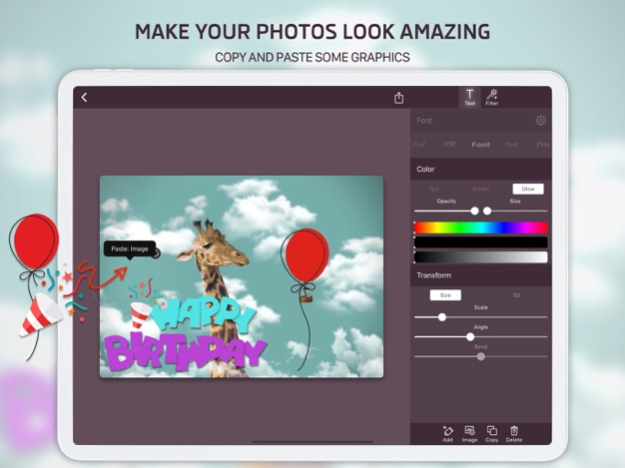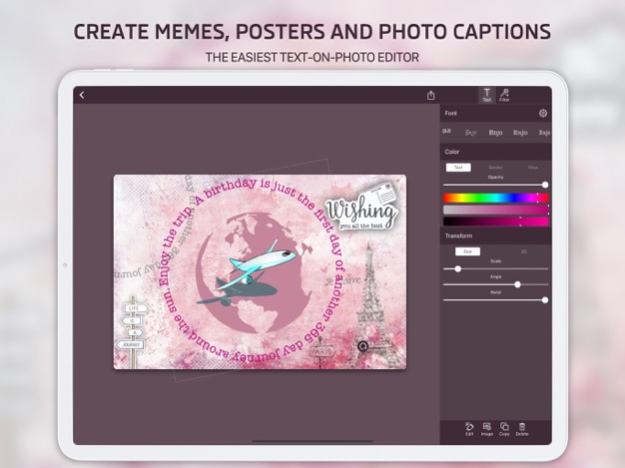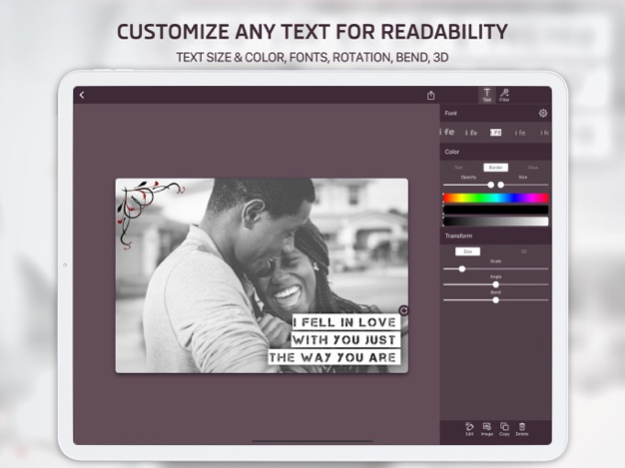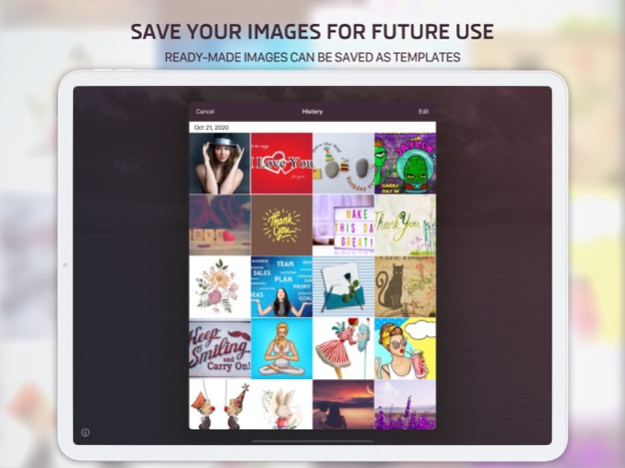iSmartMMS 3.6.5
Paid Version
Publisher Description
Whether you want to create a watermark, your own greeting cards, or just fancy more interesting graphics for your guys, mom and dad, blog or site, you can get all of that done using the following iSmartMMS features:
* an elegant, clever, incredibly clean, and intuitive interface;
* adding images via camera, photo library, app’s gallery;
* history of applying images with the option to go to the last creation;
* cropping patterns (original, Instagram, Facebook, Twitter, Google+, etc);
* image filters;
* uploading additional user fonts;
* resizing, rotating and bending of text;
* 3D functions;
* selection of multiple texts to make simultaneous changes;
NEW:
* copy any images from all over the world and paste them over cards;
* preservation of initial quality of images and of scaled text.
EXTRA FEATURE:
iDeas gallery grants you use a ready-made design of eCards as the templates for further re-design and reuse.
SEND ONE EVEN TODAY!
Immerse yourself in the atmosphere of iSmartMMS to:
BIRTHDAY - issue beautiful greetings.
CHRISTMAS - write heartfelt wishes.
NEW YAER - add your lovely words.
VALENTINE’S DAY - express your affection.
EASTER - create blessing quotes.
ANNIVERSARY - mark a happy day.
WEDDING - make invitations.
ENGAGEMENT - post heartiest congratulations.
FATHER’S / MOTHER’S DAY - send XOXO.
THINKING OF ANYONE - reach these people.
MISSING YOU - touch someone’s soul.
THANK YOU - say in any situation.
LOVE YOU - show in different ways.
Share this page with your friends and let them create awesome photos, discovering the new way of humorous communication.
Nov 15, 2021
Version 3.6.5
– Fixed minor bugs.
Even though we have been testing and fixing, some tough bugs might have slipped through.
If you happen to see one, let us know right away at support@persapps.com.
About iSmartMMS
iSmartMMS is a paid app for iOS published in the Screen Capture list of apps, part of Graphic Apps.
The company that develops iSmartMMS is Sergey Astakhov. The latest version released by its developer is 3.6.5. This app was rated by 1 users of our site and has an average rating of 4.0.
To install iSmartMMS on your iOS device, just click the green Continue To App button above to start the installation process. The app is listed on our website since 2021-11-15 and was downloaded 58 times. We have already checked if the download link is safe, however for your own protection we recommend that you scan the downloaded app with your antivirus. Your antivirus may detect the iSmartMMS as malware if the download link is broken.
How to install iSmartMMS on your iOS device:
- Click on the Continue To App button on our website. This will redirect you to the App Store.
- Once the iSmartMMS is shown in the iTunes listing of your iOS device, you can start its download and installation. Tap on the GET button to the right of the app to start downloading it.
- If you are not logged-in the iOS appstore app, you'll be prompted for your your Apple ID and/or password.
- After iSmartMMS is downloaded, you'll see an INSTALL button to the right. Tap on it to start the actual installation of the iOS app.
- Once installation is finished you can tap on the OPEN button to start it. Its icon will also be added to your device home screen.